
Join Matthias Hanel on this flight report as he flies the DC-9 Classic from Stavanger in southern Norway all the way up to the far north for a landing in snowy Tromsø.
Read moreHomepage Slideshow
promo-dc-9-classic-01.jpg
http://ny.coolsky.no/images/stories/promo_images/promo-dc-9-classic-01.jpg
promo-dc-9-classic-02.jpg
http://ny.coolsky.no/images/stories/promo_images/promo-dc-9-classic-02.jpg
promo-dc-9-classic-03.jpg
http://ny.coolsky.no/images/stories/promo_images/promo-dc-9-classic-03.jpg
promo-dc-9-classic-04.jpg
http://ny.coolsky.no/images/stories/promo_images/promo-dc-9-classic-04.jpg
promo-dc-9-classic-05.jpg
http://ny.coolsky.no/images/stories/promo_images/promo-dc-9-classic-05.jpg
promo-super80-classic-01.jpg
http://ny.coolsky.no/images/stories/promo_images/promo-super80-classic-01.jpg
promo-super80-classic-02.jpg
http://ny.coolsky.no/images/stories/promo_images/promo-super80-classic-02.jpg
promo-super80-pro-01.jpg
http://ny.coolsky.no/images/stories/promo_images/promo-super80-pro-01.jpg
promo-super80-pro-02.jpg
http://ny.coolsky.no/images/stories/promo_images/promo-super80-pro-02.jpg
promo-super80-pro-03.jpg
http://ny.coolsky.no/images/stories/promo_images/promo-super80-pro-03.jpg
promo-dc-9-classic-06.jpg
http://ny.coolsky.no/images/stories/promo_images/promo-dc-9-classic-06.jpg
promo-dc-9-classic-07.jpg
http://ny.coolsky.no/images/stories/promo_images/promo-dc-9-classic-07.jpg
promo-dc-9-classic-08.jpg
http://ny.coolsky.no/images/stories/promo_images/promo-dc-9-classic-08.jpg
promo-dc-9-classic-09.jpg
http://ny.coolsky.no/images/stories/promo_images/promo-dc-9-classic-09.jpg
promo-dc-9-classic-10.jpg
http://ny.coolsky.no/images/stories/promo_images/promo-dc-9-classic-10.jpg
promo-dc-9-classic-11.jpg
http://ny.coolsky.no/images/stories/promo_images/promo-dc-9-classic-11.jpg
promo-dc-9-classic-12.jpg
http://ny.coolsky.no/images/stories/promo_images/promo-dc-9-classic-12.jpg
promo-dc-9-classic-13.jpg
http://ny.coolsky.no/images/stories/promo_images/promo-dc-9-classic-13.jpg
promo-dc-9-classic-14.jpg
http://ny.coolsky.no/images/stories/promo_images/promo-dc-9-classic-14.jpg
promo-dc-9-classic-15.jpg
http://ny.coolsky.no/images/stories/promo_images/promo-dc-9-classic-15.jpg
promo-super80-classic-03.jpg
http://ny.coolsky.no/images/stories/promo_images/promo-super80-classic-03.jpg
promo-super80-classic-04.jpg
http://ny.coolsky.no/images/stories/promo_images/promo-super80-classic-04.jpg
promo-super80-pro-04.jpg
http://ny.coolsky.no/images/stories/promo_images/promo-super80-pro-04.jpg
promo-super80-pro-05.jpg
http://ny.coolsky.no/images/stories/promo_images/promo-super80-pro-05.jpg
promo-super80-pro-06.jpg
http://ny.coolsky.no/images/stories/promo_images/promo-super80-pro-06.jpg
promo-super80-pro-07.jpg
http://ny.coolsky.no/images/stories/promo_images/promo-super80-pro-07.jpg
promo-super80-pro-08.jpg
http://ny.coolsky.no/images/stories/promo_images/promo-super80-pro-08.jpg
promo-super80-pro-09.jpg
http://ny.coolsky.no/images/stories/promo_images/promo-super80-pro-09.jpg
promo-super80-pro-10.jpg
http://ny.coolsky.no/images/stories/promo_images/promo-super80-pro-10.jpg
promo-super80-pro-11.jpg
http://ny.coolsky.no/images/stories/promo_images/promo-super80-pro-11.jpg
promo-super80-pro-12.jpg
https://www.coolsky.no/images/stories/promo_images/promo-super80-pro-12.jpg
promo-super80-pro-13.jpg
https://www.coolsky.no/images/stories/promo_images/promo-super80-pro-13.jpg
promo-super80-pro-14.jpg
https://www.coolsky.no/images/stories/promo_images/promo-super80-pro-14.jpg
promo-super80-pro-16.jpg
https://www.coolsky.no/images/stories/promo_images/promo-super80-pro-16.jpg
promo-super80-pro-21.jpg
https://www.coolsky.no/images/stories/promo_images/promo-super80-pro-21.jpg
promo-super80-pro-15.jpg
https://www.coolsky.no/images/stories/promo_images/promo-super80-pro-15.jpg
promo-super80-pro-22.jpg
https://www.coolsky.no/images/stories/promo_images/promo-super80-pro-22.jpg
promo-super80-pro-20.jpg
https://www.coolsky.no/images/stories/promo_images/promo-super80-pro-20.jpg
promo-super80-pro-19.jpg
https://www.coolsky.no/images/stories/promo_images/promo-super80-pro-19.jpg
promo-super80-pro-18.jpg
https://www.coolsky.no/images/stories/promo_images/promo-super80-pro-18.jpg
promo-super80-pro-17.jpg
https://www.coolsky.no/images/stories/promo_images/promo-super80-pro-17.jpg
promo-super80-pro-24.jpg
https://www.coolsky.no/images/stories/promo_images/promo-super80-pro-24.jpg
promo-super80-pro-25.jpg
https://www.coolsky.no/images/stories/promo_images/promo-super80-pro-25.jpg
promo-super80-pro-23.jpg
https://www.coolsky.no/images/stories/promo_images/promo-super80-pro-23.jpg
promo-dc9-super80-megapack-01.jpg
https://www.coolsky.no/images/stories/promo_images/promo-dc9-super80-megapack-01.jpg
promo-dc9-super80-megapack-02.jpg
https://www.coolsky.no/images/stories/promo_images/promo-dc9-super80-megapack-02.jpg
promo-dc9-super80-megapack-03.jpg
https://www.coolsky.no/images/stories/promo_images/promo-dc9-super80-megapack-03.jpg
promo-dc9-super80-megapack-04.jpg
https://www.coolsky.no/images/stories/promo_images/promo-dc9-super80-megapack-04.jpg
promo-dc9-super80-megapack-05.jpg
https://www.coolsky.no/images/stories/promo_images/promo-dc9-super80-megapack-05.jpg
promo-dc9-super80-megapack-06.jpg
https://www.coolsky.no/images/stories/promo_images/promo-dc9-super80-megapack-06.jpg
promo-dc9-super80-megapack-07.jpg
https://www.coolsky.no/images/stories/promo_images/promo-dc9-super80-megapack-07.jpg
promo-dc9-super80-megapack-08.jpg
https://www.coolsky.no/images/stories/promo_images/promo-dc9-super80-megapack-08.jpg
promo-dc9-super80-megapack-09.jpg
https://www.coolsky.no/images/stories/promo_images/promo-dc9-super80-megapack-09.jpg
promo-dc9-super80-megapack-10.jpg
https://www.coolsky.no/images/stories/promo_images/promo-dc9-super80-megapack-10.jpg
promo-dc9-super80-megapack-11.jpg
https://www.coolsky.no/images/stories/promo_images/promo-dc9-super80-megapack-11.jpg
promo-dc9-super80-megapack-12.jpg
https://www.coolsky.no/images/stories/promo_images/promo-dc9-super80-megapack-12.jpg
promo-dc9-super80-megapack-13.jpg
https://www.coolsky.no/images/stories/promo_images/promo-dc9-super80-megapack-13.jpg
promo-dc9-super80-megapack-14.jpg
https://www.coolsky.no/images/stories/promo_images/promo-dc9-super80-megapack-14.jpg
promo-dc9-super80-megapack-15.jpg
https://www.coolsky.no/images/stories/promo_images/promo-dc9-super80-megapack-15.jpg


Join Matthias Hanel on this flight report as he flies the DC-9 Classic from Stavanger in southern Norway all the way up to the far north for a landing in snowy Tromsø.
Read more

You asked for it and here it is: The widescreen version of the 2D panel! You will now be able to fly and view the DC-9 Classic on your cool widescreen display without any stretching or squeezing.
Read more

The DC-9 Classic manuals are now available as free downloads. If you would like to have a look at the User Manual (product details and features) or the Aircraft Operating Manual (operations and system descriptions) to see what the DC-9 Classic is all about or maybe get a head start on your type rating on the DC-9, please feel free to download them here.
Read more

The Automatic Aircraft Configuration feature, or Auto Config for short, has become one of the signature features of my aircraft. The idea for it came as the answer to the question which has spawned a lot of the features in my aircraft; what would I like to see in a product that I would buy?
Read more

Stepping into the cockpit of an advanced aircraft for the first time trying to learn how to fly it with nothing to help you out but a manual, or maybe a good tutorial if you’re lucky, can be quite a daunting task.
If you are an experienced simmer the general knowledge of how aircraft work will go a long way, but you’re still going to have your work cut out for you trying to learn a new aircraft. If you are a newer simmer, you may be in for an extremely steep learning curve.

If you are wondering about what other people think about the DC-9 Classic, here are a few comments made by our customers.
Read more

Following up on my recent article on the DC-9 Classic 2D panel, it's time to have a look at the DC-9 Classic virtual cockpit.
Read more

The Flight Center is the starting point for all aircraft administration, dispatch, options, training and failure simulation. You can also access the Navigation Simulator and the live schematic system views from the Flight Center.
Read more

Mike Dart of ProFsxVideos on Youtube has posted a comprehensive and detailed four-part full flight video series featuring the DC-9 Classic. Mike takes us along on a short range flight in the DC-9 Classic from Hannover to Nuremberg, Germany.
Read more

Join Matthias Hanel on this flight report as he flies the DC-9 Classic from Stavanger in southern Norway all the way up to the far north for a landing in snowy Tromsø.
Read more

Avsim.com awards the DC-9 Classic the Avsim Gold Star and thinks it is "well worth its weight in gold".
Read more

Youtube channel Frooglesim has reviewed the DC-9 Classic in-depth in a three part video series. Frooglesim take you along for a flight from London, Heathrow to Schiphol, Amsterdam.
Read more

Coolsky has been presented with the Editor's Choice Award for the DC-9 Classic by the review team at simFlight.de.
Read more

Aerosoft Sim News staff reviewer, chief editor and ex DC-9/MD-80 ground engineer Angelique van Campen has reviewed the DC-9 Classic.
Read more

FS Magazin has reviewed the DC-9 Classic and calls it "a very solid and complex simulation".
Read more

The DC-9 Classic gets a great review at the Voo Virtual brazilian simulator forum.
Marcelo Fontenele writes:
This was my first Coolsky product, however, if the other aircraft that are available for sale have the same quality as the DC-9, I intend to buy them later with complete certainty.Read more

Today I went plane spotting. I haven't done that in ages, so it was time. Plane spotting is a great pastime. It's fun and relaxing. Besides flight simulation and aviation, I also have a passion for photography. Plane spotting is a great way to combine those two interests!

The Automatic Aircraft Configuration feature, or Auto Config for short, has become one of the signature features of my aircraft. The idea for it came as the answer to the question which has spawned a lot of the features in my aircraft; what would I like to see in a product that I would buy?

The DC-9 is equipped with the Sperry SP-50 Automatic Flight Control System (AFCS), which is a gyroscopically controlled electromechanical system. The DC-9 is an old school aircraft and the autopilot installed in this aircraft is very much old school too. If you are used to flying with modern autopilots, you will find that this autopilot works a bit differently than the other autopilots you may be familiar with.
The product manuals are available as free downloads. If you would like to have a look at the User Manual (product details and features) or the Aircraft Operating Manual (system descriptions) before buying the Super 80 Professional, please feel free to download them here.
The manuals are copyright protected and may not be redistributed or reused in any way.

Chapter List:
Chapter List:
Ultimate Airliners: The Super 80 Professional is an advanced and realistic simulation of the MD-80 aircraft for Microsoft Flight Simulator. Some of the highlights are:
Ultimate Airliners: The Super 80 Professional is a highly advanced aircraft and panel package for MS Flight Simulator X, Flight Simulator X: Steam Edition and Lockheed Martin Prepar3D which simulates the McDonnell Douglas MD-80 aircraft.

The highly successful MD-80 series of aircraft produced by McDonnell Douglas started life in the early 1980s. Continuously through its production run which lasted until 1999, McDonnell Douglas upgraded the aircraft; more thrust, more fuel, better avionics.

Ultimate Airliners: The Super 80 Professional simulates the latest cockpit upgrade given to the MD-80 series, the Electronic Flight Deck (EFD); full EFIS with FMS, TCAS, Systems Display Panel, Engine Display Panel, and many more advanced systems.

The Super 80 Professional is designed to be an accurate and realistic simulation of the real aircraft. All systems in the aircraft are simulated with a very high level of accuracy to make the experience complete. Real MD-80 pilots will feel right at home.

The Super 80 Professional features the ground breaking Integrated Cockpit Training System (ICTS). The ICTS is an interactive, in-flight training system designed to teach you how to operate the aircraft while in the cockpit.
The process of learning to fly a new aircraft in MSFS has been totally reinvented with the ICTS. Whether you are a first time or seasoned simmer, jump straight into the cockpit and start flying now!
The Training Center is the starting point for all interactive training. You will find training guides for the checklists, various procedures/operations, EFIS, FMS, and other complex cockpit systems.

There are also 330+ pages in the Aircraft Operating Manual accompanying this product to help you fully understand all the aircraft systems.

The ICTS will guide you step-by-step through all the checklist and procedures you need to be familiar with as the pilot in command of this aircraft. You will learn how to operate the aircraft while in the cockpit, hands on, in-flight!
The Training Guide will tell you step-by-step exactly what to do to accomplish the items in a checklist, how to execute a specific procedure, or how to operate a complex system.
The Training Guide will also automatically open the appropriate panel windows and point out the relevant switches, knobs, gauges or system for you with bright yellow arrows and boxes.
The Training Guide allows you to learn in your own tempo. Click next when you are ready for the next item/operation, or step back to review previous items/operations.
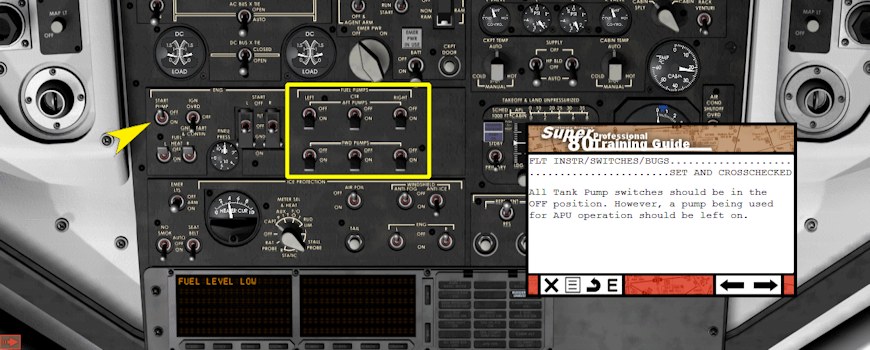
The Super 80 Professional also features the Automatic Aircraft Configuration (AAC). The AAC system will automatically setup the aircraft and all systems, for the selected phase of flight, at the click of a button.
This feature is useful for both beginners, as well as the experienced simmer. Beginners may use the AAC feature for instant flight and fun! Simply hit “Cleared for Take-off” and off you go!
Experienced simmers may use the AAC feature in part of their training. For example, to practice shooting ILS approaches, position the aircraft, hit “Cleared to Land” and go nail that approach!

The Super 80 Professional comes with 8 high quality liveries sampling a variety of current MD-80 operators.
In addition to that, 16 high quality liveries by McPhat Studios featuring various operators from around the world are included in the release package. McPhat Studios specializes in creating weathered and worn looking aircraft with extremely high attention to detail.

 |
Benjamin van Soldt, simFlight.com. |
 |
William Nonya, Fly Away Simulation. |


FSX, Prepar3D, X-Plane – who won the battle for flightsim supremacy last year? It has been said that “there are three kinds of lies: lies, damned lies, and statistics”. With that in mind, let’s have a look at the 2014 Avsim Demographic Survey.

Mike Dart of ProFsxVideos on Youtube has posted a comprehensive and detailed four-part full flight video series featuring the DC-9 Classic. Mike takes us along on a short range flight in the DC-9 Classic from Hannover to Nuremberg, Germany.

Join Matthias Hanel on this flight report as he flies the DC-9 Classic from Stavanger in southern Norway all the way up to the far north for a landing in snowy Tromsø.